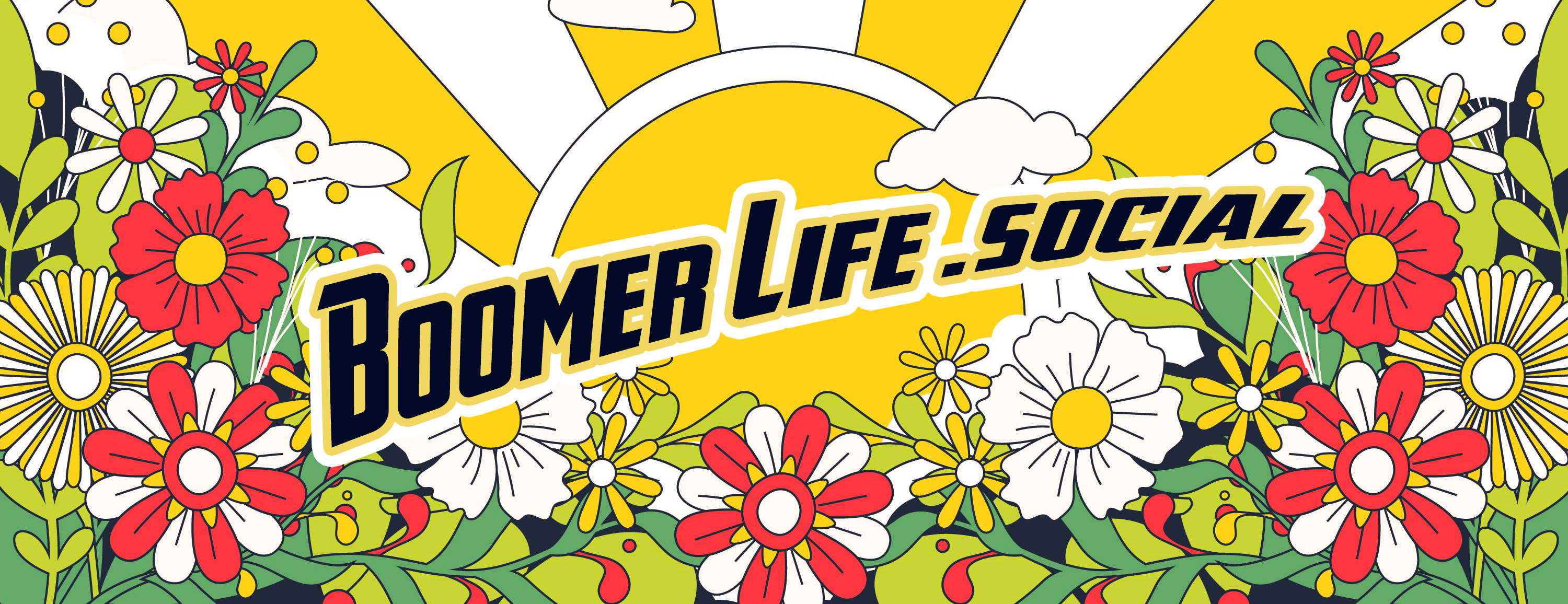Share this article with your network of friends!
In the digital age, cybersecurity has become a pressing concern for everyone, including seniors. With multiple online accounts, remembering and managing passwords can be overwhelming and risky. Fortunately, password managers offer a powerful solution to this challenge, enabling seniors to protect their online identities while simplifying their online experience. In this article, we explore the benefits of using a password manager, provide examples of popular tools, and highlight the ease of use and importance of these tools in ensuring robust cybersecurity for seniors.
1. What is a Password Manager?
A password manager is a secure application designed to store, organize, and protect all your passwords in one encrypted vault. Instead of memorizing multiple complex passwords, seniors only need to remember one master password to access all their accounts securely.
2. Examples of Popular Password Managers:
There are several reputable password managers available, catering to different platforms and preferences. Some popular examples include:
a) LastPass: A widely-used password manager that offers browser extensions and mobile apps, allowing seniors to sync their passwords across devices.
b) Dashlane: Known for its user-friendly interface and robust security features, Dashlane ensures seniors can store passwords and personal data with confidence.
c) 1Password: A versatile password manager that prioritizes ease of use and offers features like password generation and secure file storage.
3. Benefits of Using a Password Manager:
a) Enhanced Security: Password managers generate strong, unique passwords for each account, thwarting cybercriminals who exploit weak passwords. Additionally, encrypted storage protects sensitive data from unauthorized access.
b) Simplified Management: Seniors can forget the hassle of juggling multiple passwords, as the password manager handles the task of securely storing and organizing login credentials.
c) Increased Productivity: Password managers streamline the login process, saving valuable time and reducing frustration caused by password-related issues.
d) Secure Auto-fill: With the ability to automatically fill in login information, seniors are protected from falling victim to phishing attempts or unknowingly entering credentials on malicious websites.
e) Convenient Cross-Platform Access: Password managers sync across devices, allowing seniors to access their passwords seamlessly from smartphones, tablets, or computers.
4. Ease of Use for Seniors:
Password managers are designed with user-friendliness in mind, making them accessible to seniors of all technical abilities. The process typically involves:
a) Downloading and Installing: Seniors can install the password manager app on their devices, such as computers, smartphones, or tablets.
b) Setting Up a Master Password: Upon installation, they create a strong master password that acts as the gateway to their encrypted vault.
c) Storing and Managing Passwords: As seniors log in to various online accounts, the password manager securely saves the login credentials, simplifying future logins.
d) Enjoying Secure Access: Seniors can log in to their accounts with ease, knowing their passwords are protected and easily accessible when needed.
5. Importance of Cybersecurity for Seniors:
As seniors increasingly engage in online activities like banking, shopping, and socializing, cybersecurity becomes paramount. Cybercriminals often target older adults due to perceived vulnerability. A password manager serves as a potent defense, protecting seniors’ personal information and finances from online threats.
Conclusion:
Embracing technology while safeguarding personal data is a balancing act, especially for seniors. Password managers offer a simple yet effective way for older adults to bolster their cybersecurity and protect their digital presence. With the convenience of managing and accessing passwords, seniors can navigate the online world with confidence, enjoying a secure and worry-free online experience. By adopting a password manager, seniors can unlock the power of cybersecurity and ensure their digital journey remains safe and protected.
DISCLAIMER: This website contains articles for informational and entertainment purposes only. No articles on this website should be considered as professional advice for any medical, legal, or financial matter. Advertisements and content may contain affiliate links, where the website earns a commission for sales derived from our users.