Share this article with your network of friends!
In today’s digital age, having a personal computing device is essential for seniors to stay connected, access information, and engage in various activities. When it comes to choosing a device, seniors often find themselves pondering whether to opt for a desktop, laptop, or iPad. Each device has its unique advantages and considerations. In this article, we explore the key factors to help seniors make an informed decision based on their needs, preferences, and technological comfort.
1. Desktop Computers:
Power and Performance: Desktop computers typically offer more power and processing capabilities compared to portable devices. They are suitable for resource-intensive tasks such as video editing, gaming, or running complex software.
- Comfort and Ergonomics: Desktop setups allow for more customization options, including larger monitors, ergonomic keyboards, and adjustable chairs. These factors contribute to enhanced comfort, especially for seniors who spend extended periods using a computer.
- Dedicated Workstations: If you have a designated workspace at home or require a computer for specific tasks, such as extensive writing, data processing, or graphic design, a desktop computer offers a reliable and efficient solution.
2. Laptops:
Portability and Convenience: Laptops are lightweight, compact, and portable, making them an ideal choice for seniors who prioritize mobility and flexibility. You can carry them between rooms, travel with ease, and have access to your files and applications wherever you go.
- Battery Life: Laptops have built-in batteries that allow for extended use without needing to be constantly plugged into a power source. This feature is particularly advantageous for seniors who prefer working without the constraints of a wired connection.
- Versatility and Multitasking: Laptops offer a balance between power and portability, making them suitable for a wide range of tasks, including browsing the internet, creating documents, video calls, and multimedia consumption.
3. iPads and Tablets:
- Portability and Intuitive Interface: iPads and tablets are incredibly portable, lightweight, and feature touch-screen interfaces that are intuitive and user-friendly. These devices are highly accessible, making them an excellent choice for seniors who may have limited computer experience.
- Multimedia Consumption: iPads excel in multimedia consumption, allowing seniors to enjoy reading e-books, watching videos, browsing the internet, and engaging in social media platforms with ease.
- App Store and Accessibility: The App Store offers a vast range of applications designed specifically for iPads, including ones tailored for seniors, such as health trackers, brain-training games, and communication tools. Additionally, iPads often provide built-in accessibility features to assist seniors with visual or hearing impairments.
Considerations for Seniors:
- Comfort and Usability: Choose a device that matches your comfort level with technology. Consider factors such as screen size, keyboard preferences (physical or virtual), and ease of navigation.
- Specific Needs and Activities: Assess your computing needs, such as web browsing, email, document creation, entertainment, or specialized tasks. This evaluation will help determine the device that best suits your requirements.
- Budget and Longevity: Consider your budget and how long you expect the device to remain relevant. Desktop computers and laptops can be easily upgraded, while iPads and tablets may have a shorter lifespan in terms of software updates and advancements.
Conclusion:
Selecting the right computing device is a personal decision that depends on your individual needs, preferences, and technological comfort. Desktop computers offer power and customization, laptops provide portability and versatility, while iPads and tablets emphasize mobility and simplicity. Consider factors such as desired tasks, comfort, budget, and longevity to make an informed choice. Remember whether you choose a desktop, laptop, or iPad; technology should be a tool that enhances your lifestyle and brings convenience, connectivity, and enjoyment to your senior years.
DISCLAIMER: This website contains articles for informational and entertainment purposes only. No articles on this website should be considered as professional advice for any medical, legal, or financial matter. Advertisements and content may contain affiliate links, where the website earns a commission for sales derived from our users.
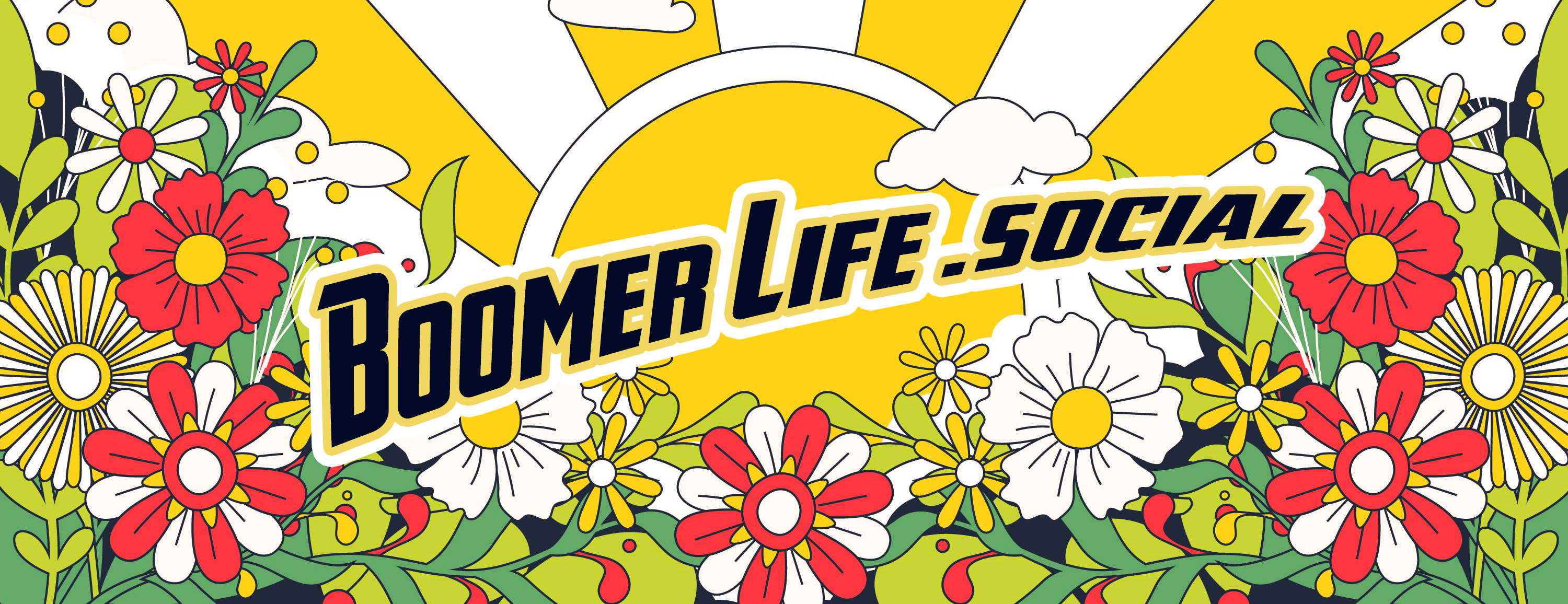





I think most people can use an iPad. They’re rock solid and almost bulletproof when it comes to viruses.