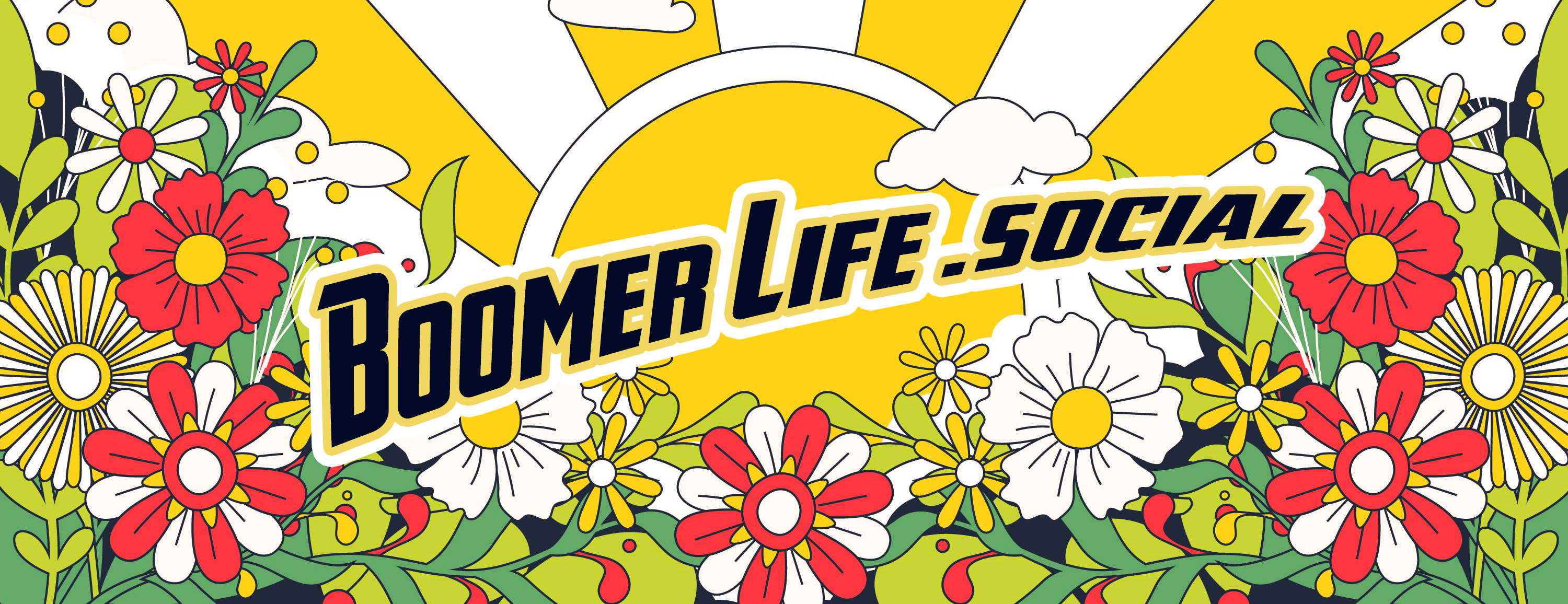Share this article with your network of friends!
Dimly lit restaurants can create challenges when it comes to reading menus, particularly for seniors with age-related vision changes. However, with the help of your phone’s flashlight feature, you can illuminate the text and comfortably peruse the menu, ensuring an enjoyable dining experience. In this article, we provide step-by-step instructions for utilizing your phone’s flashlight to read menus in dark restaurants, helping you navigate culinary adventures with ease.
1. Accessing the Flashlight Feature:
– Locate the Flashlight: Depending on your phone’s operating system (iOS or Android), the flashlight feature is typically accessible from the Control Center or Quick Settings menu. Swipe up from the bottom of the screen on an iPhone or swipe down from the top of the screen on an Android device to access the respective menus.
– Toggling the Flashlight: In the Control Center or Quick Settings menu, look for the flashlight icon, represented by a small flashlight or a lightning bolt symbol. Tap the icon to turn on the flashlight feature. To turn off the flashlight, tap the icon again or use the same process to access the Control Center or Quick Settings menu.
2. Positioning and Adjusting the Light:
– Find an Appropriate Angle: Position your phone’s flashlight in a way that directs the light towards the menu while ensuring it doesn’t disturb fellow diners. Aim the light slightly above the menu, allowing the light to diffuse evenly across the page.
– Adjusting the Brightness: Some flashlight apps or phone settings allow you to adjust the brightness level of the flashlight. Experiment with different brightness settings to find the optimal level that illuminates the text without causing discomfort to your eyes or attracting excessive attention.
3. Enhancing Visibility:
– Magnification Features: Many smartphones have built-in accessibility features that allow you to magnify the screen. Activate the screen magnifier to enlarge the text on the menu, making it easier to read under the illuminated light.
– External Lighting: If the menu is particularly challenging to read even with the flashlight, consider utilizing additional external lighting sources available in the restaurant. Candlelight on the table or nearby wall sconces can provide supplemental illumination to complement your phone’s flashlight.
4. Proper Etiquette and Considerations:
– Respect Others: While using your phone’s flashlight, be mindful of your surroundings and fellow diners. Avoid shining the light directly into someone’s eyes or causing any unnecessary disruptions. Maintain a considerate and courteous approach.
– Preserve Battery Life: To ensure your phone’s battery lasts throughout the evening, turn off the flashlight when you no longer need it. Consider carrying a portable charger or keeping your phone adequately charged before heading out to dinner.
Conclusion:
By utilizing your phone’s flashlight feature, you can overcome the challenges of reading menus in dimly lit restaurants. Accessing the flashlight, positioning the light appropriately, and adjusting brightness levels can enhance visibility and allow you to comfortably explore the menu’s offerings. Remember to be considerate of others, practice proper etiquette, and preserve your phone’s battery life. Embrace the convenience of technology to illuminate your dining experience, ensuring that every restaurant visit becomes a pleasurable and stress-free culinary adventure.
DISCLAIMER: This website contains articles for informational and entertainment purposes only. No articles on this website should be considered as professional advice for any medical, legal, or financial matter. Advertisements and content may contain affiliate links, where the website earns a commission for sales derived from our users.