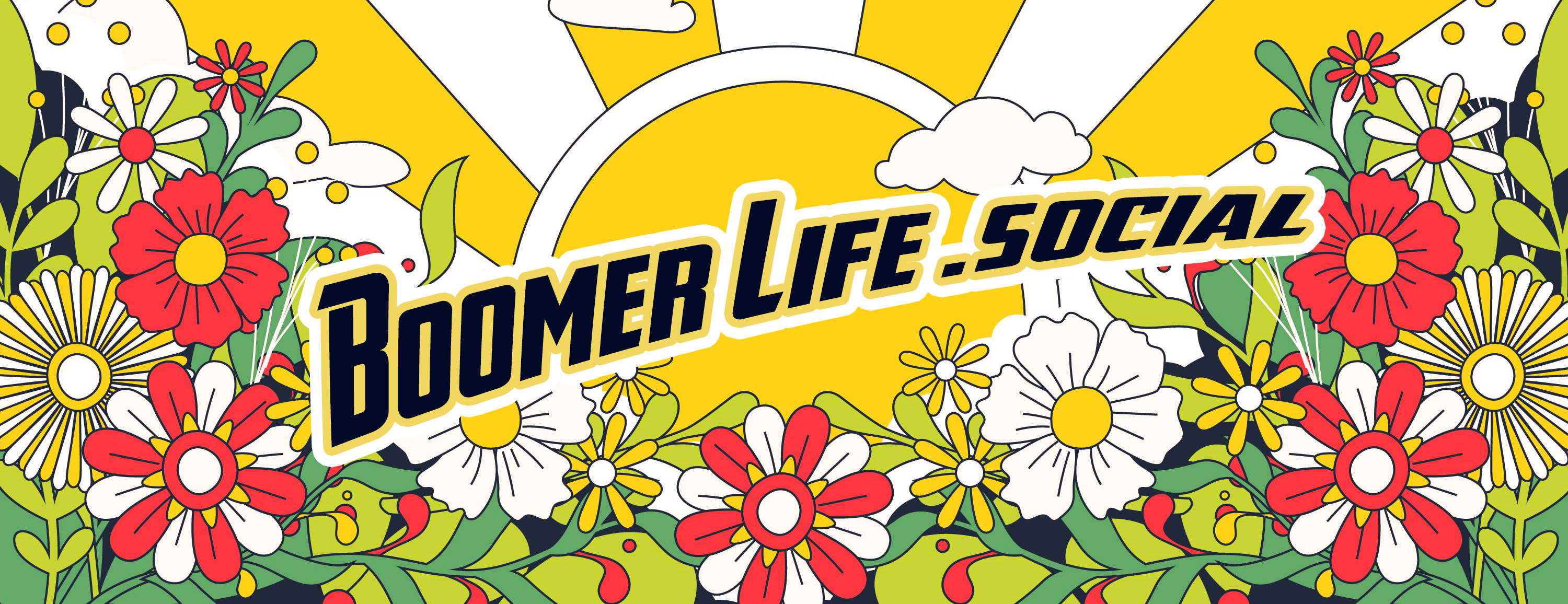Share this article with your network of friends!
For seniors, preserving cherished memories captured through photographs is of utmost importance. However, relying solely on phone storage for storing photos can be limiting and potentially risky. Cloud storage offers a secure and convenient alternative, allowing seniors to safeguard their precious memories while freeing up valuable space on their phones. In this article, we explore the benefits of using cloud storage for photo storage and guide seniors on how to utilize this technology effectively.
1. Why Choose Cloud Storage for Photos:
– Increased Storage Capacity: Cloud storage provides virtually unlimited storage capacity, allowing you to store a large number of photos without worrying about running out of space on your phone. This is especially valuable as photos can accumulate over time.
– Backup and Protection: Cloud storage serves as a reliable backup solution, protecting your photos from loss or damage due to phone theft, accidental deletion, or hardware failure. Your photos are securely stored off-site, reducing the risk of permanent loss.
– Accessibility and Sharing: Storing photos in the cloud enables easy access from multiple devices, such as smartphones, tablets, and computers. You can also easily share your photos with family and friends, regardless of their location.
2. Choosing a Cloud Storage Provider:
– Popular Options: There are several reputable cloud storage providers to choose from, such as Google Photos, iCloud, Dropbox, and Microsoft OneDrive. Research each provider’s features, storage plans, and user reviews to find the one that best suits your needs.
– Compatibility: Ensure that the cloud storage service you choose is compatible with your devices and operating system. Most providers offer apps for iOS and Android devices, as well as web access for computers.
3. Uploading and Organizing Photos:
– Automatic Backup: Most cloud storage apps offer automatic backup settings that sync your photos to the cloud as soon as you capture them. This eliminates the need for manual uploads and ensures that your photos are continuously backed up.
– Organize and Tag: Take advantage of the organization features offered by the cloud storage service. Create albums, tag photos with keywords, and add descriptions to make it easier to search and locate specific photos in the future.
4. Privacy and Security Considerations:
– Encryption and Privacy Controls: Opt for cloud storage providers that offer strong encryption measures to protect your data. Familiarize yourself with the privacy settings and controls provided by the service to ensure you have control over who can access your photos.
– Two-Factor Authentication: Enable two-factor authentication for an additional layer of security. This adds an extra step to the login process, requiring a verification code along with your password.
5. Regular Maintenance:
– Delete Duplicates and Unwanted Photos: Periodically review and delete duplicate photos or images that are no longer needed. This helps maintain an organized photo collection and reduces unnecessary storage consumption.
– Check Storage Usage: Keep an eye on your cloud storage usage, especially if you have a limited storage plan. Consider upgrading your plan if necessary to accommodate your growing photo library.
Cloud storage offers a secure and convenient solution for seniors to store and preserve their cherished photo memories. By utilizing cloud storage, you can ensure the safety and accessibility of your photos while freeing up valuable space on your phone. Choose a reputable cloud storage provider, take advantage of automatic backups, and organize your photos to easily locate them in the future. Prioritize privacy and security by selecting a provider with robust encryption measures and implementing two-factor authentication. Regularly maintain your photo collection by deleting duplicates and unwanted photos. With cloud storage, seniors can confidently preserve their precious memories and relive those cherished moments anytime, anywhere.
DISCLAIMER: This website contains articles for informational and entertainment purposes only. No articles on this website should be considered as professional advice for any medical, legal, or financial matter. Advertisements and content may contain affiliate links, where the website earns a commission for sales derived from our users.