Share this article with your network of friends!
Choosing an operating system (OS) is an important decision when purchasing a new computer or laptop. For seniors, selecting between MacOS and Windows can significantly impact their computing experience. Both systems have their unique features, benefits, and considerations. In this article, we explore the key factors that can help seniors make an informed choice based on their needs, familiarity, and preferences.
1. MacOS:
– User-Friendly Interface: MacOS, the operating system found on Apple computers, is known for its intuitive and user-friendly interface. The system emphasizes simplicity and ease of use, making it an excellent choice for seniors who are new to computers or prefer a streamlined experience.
– Seamless Integration: MacOS is designed to work seamlessly with other Apple devices and services, such as iPhones and iPads. This integration allows for convenient synchronization of data, documents, and applications across multiple devices.
– Security and Privacy: MacOS is known for its robust security measures, including built-in encryption, secure app downloads, and regular updates. Apple places a strong emphasis on user privacy and data protection, which can provide peace of mind for seniors concerned about online security.
2. Windows:
– Wide Compatibility and Software Support: Windows is the most widely used operating system globally, ensuring compatibility with a vast range of software, applications, and peripherals. This expansive ecosystem offers seniors a broad selection of programs to meet their specific needs.
– Familiarity and Accessibility: Windows has been around for decades, and many seniors may already have experience using the system. The familiarity can make the transition to a new computer or laptop smoother and less intimidating. Additionally, Windows provides a wide range of accessibility features tailored to individuals with visual, hearing, or mobility impairments.
– Customizability and Flexibility: Windows offers extensive customization options, allowing users to personalize their desktop, taskbar, and system settings according to their preferences. This flexibility makes Windows an attractive choice for seniors who value customization and adaptability.
Considerations for Seniors:
– Familiarity and Support: Consider your previous experience with operating systems. If you have used MacOS or Windows in the past, sticking with the familiar system may be more comfortable. Additionally, assess the availability of local support and troubleshooting resources for each OS.
– Software Requirements: Determine the specific software and applications you need for your activities, such as photo editing, word processing, or video calling. Ensure that the OS you choose supports the software you require.
– Device Compatibility: If you already own other devices, such as smartphones or tablets, consider the compatibility between the OS you choose and your existing devices. This factor can facilitate seamless integration and data sharing.
Choosing between MacOS and Windows is a personal decision that depends on your needs, familiarity, and preferences as a senior. MacOS offers a user-friendly experience, seamless integration with other Apple devices, and strong security features. On the other hand, Windows provides wide compatibility, customization options, and familiarity for those who have used the system before. Consider your comfort level with technology, specific software requirements, and device compatibility to make an informed choice. Ultimately, the chosen OS should empower you to enjoy your computing experience, stay connected, and pursue your interests with confidence in your senior years.
DISCLAIMER: This website contains articles for informational and entertainment purposes only. No articles on this website should be considered as professional advice for any medical, legal, or financial matter. Advertisements and content may contain affiliate links, where the website earns a commission for sales derived from our users.
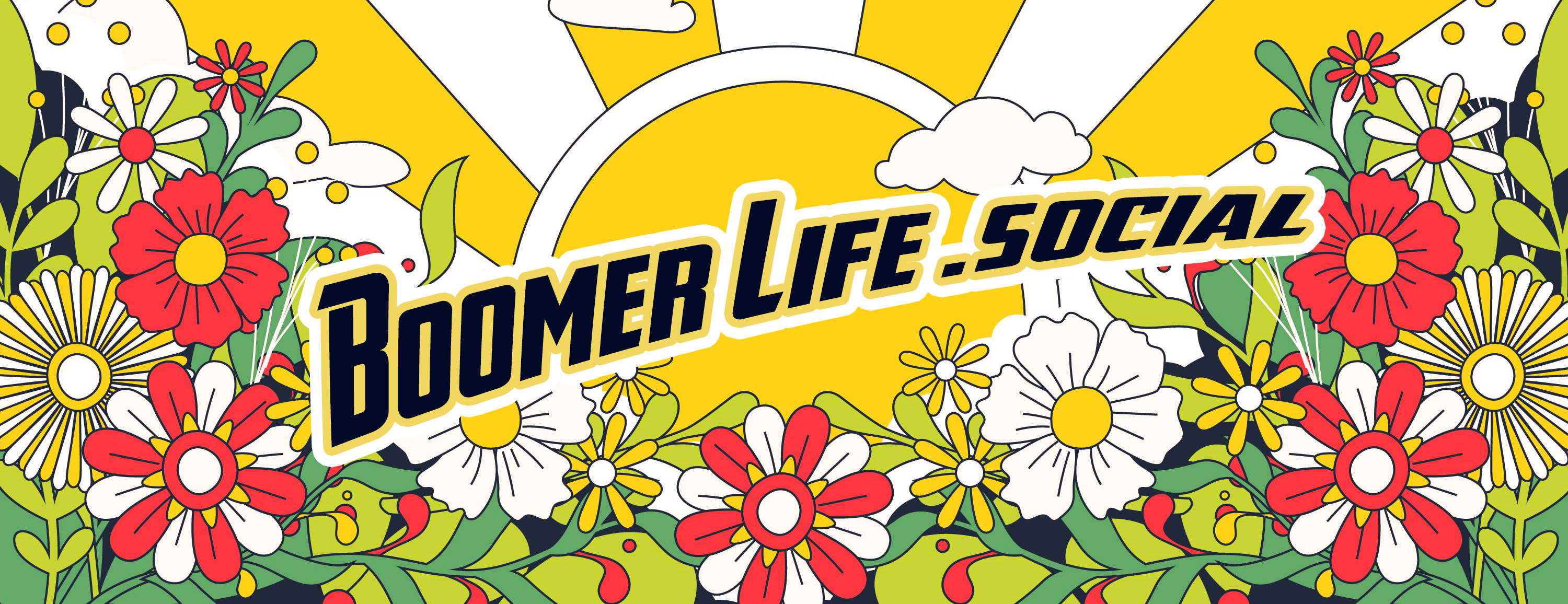





[…] Computers: Most operating systems offer Dark_Mode settings. On Windows and macOS, you can usually find this in the display settings or system […]