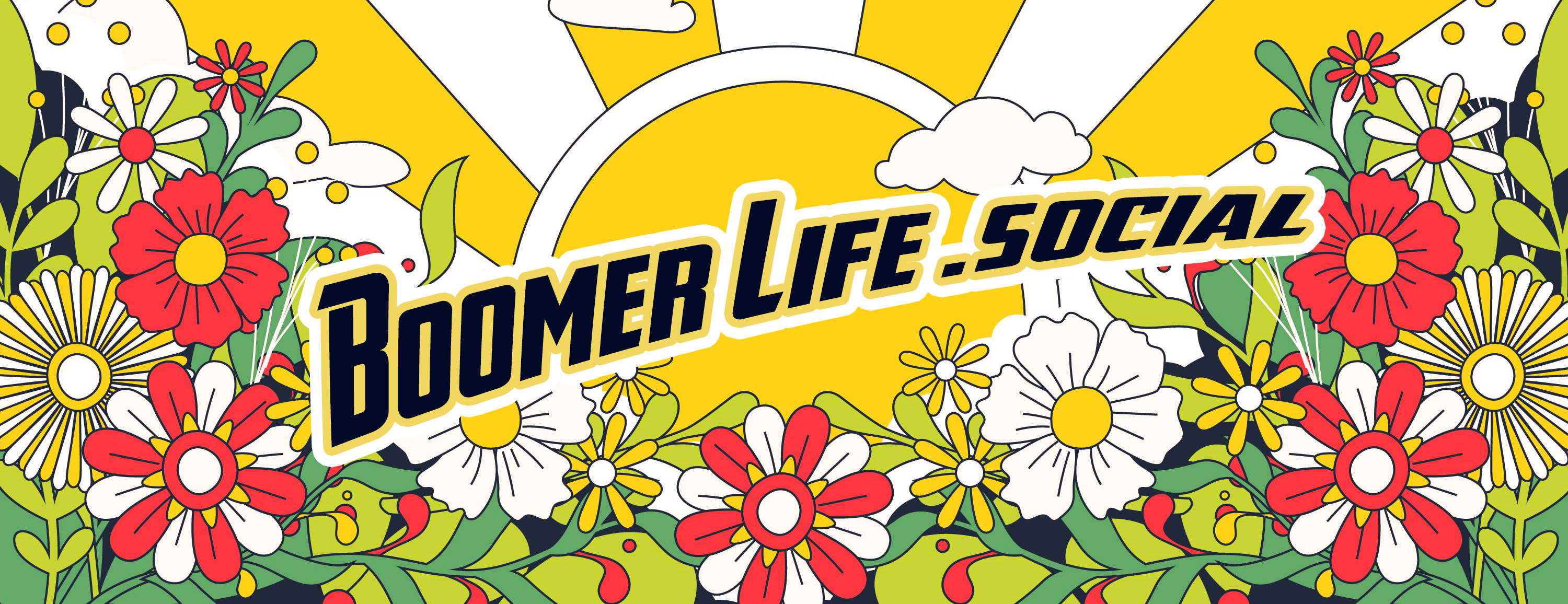Share this article with your network of friends!
For seniors, maintaining safety and independence is of utmost importance. The Fall Detection feature on the Apple Watch provides an added layer of security, allowing for timely assistance in the event of a fall. In this article, we delve into the Fall Detection feature of the Apple Watch, exploring its functionality, benefits, and how it can contribute to the well-being and peace of mind for seniors.
1. How Fall Detection Works:
The Fall Detection feature utilizes the built-in sensors of the Apple Watch to detect significant impacts and sudden movements that resemble a fall. When the watch detects a potential fall, it triggers an alert, allowing the wearer to respond. If no response is received within a specified time frame, the watch can automatically contact emergency services and share the user’s location.
2. Key Benefits for Seniors:
– Immediate Assistance: Fall Detection provides a quick and automatic alert system, ensuring that help is summoned promptly in the event of a fall. This can be crucial in situations where seniors may be unable to call for help themselves.
– Enhanced Safety and Independence: With Fall Detection, seniors can feel more secure knowing that their watch can detect a fall and initiate the appropriate response. This increased sense of safety can contribute to greater independence and peace of mind.
3. Setting Up Fall Detection:
– Enabling Fall Detection: To activate the Fall Detection feature on an Apple Watch, seniors can access the Watch app on their paired iPhone. Under the “Emergency SOS” settings, they can toggle the Fall Detection feature on and adjust the sensitivity level to suit their individual needs.
– Emergency Contacts: Seniors can configure their emergency contacts within the Health app on their iPhone, ensuring that their loved ones are notified in case of a fall or emergency.
4. Limitations and Considerations:
– False Positives: While the Fall Detection feature is designed to accurately identify falls, it may occasionally trigger false positives if the watch detects sudden movements that mimic a fall. However, Apple continues to refine and improve the accuracy of the feature with software updates.
– Not Foolproof: Fall Detection is a helpful tool, but it is not foolproof. Seniors should not solely rely on this feature for their safety. It is essential to take additional precautions, such as maintaining a safe environment, using mobility aids if necessary, and staying active to improve overall strength and balance.
The Fall Detection feature on the Apple Watch serves as an invaluable safety tool for seniors, offering peace of mind and immediate assistance in the event of a fall. By understanding the functionality, benefits, and setup process of Fall Detection, seniors can take advantage of this technology to enhance their safety and independence. However, it is important to remember that Fall Detection is just one component of a comprehensive fall prevention strategy. Seniors should also prioritize maintaining a safe living environment, engaging in regular exercise, and seeking medical advice if they have concerns about their mobility. Embrace the benefits of technology like Fall Detection to empower yourself and enjoy greater confidence in your daily life.
DISCLAIMER: This website contains articles for informational and entertainment purposes only. No articles on this website should be considered as professional advice for any medical, legal, or financial matter. Advertisements and content may contain affiliate links, where the website earns a commission for sales derived from our users.