Share this article with your network of friends!
In an increasingly digital world, securing your online accounts is of utmost importance. Two-factor authentication (2FA) provides an additional layer of security by requiring a second verification step beyond your password. For seniors, understanding and implementing 2FA is vital in safeguarding personal information and protecting against unauthorized access. In this article, we will explore the significance of 2FA, its different types, and provide a step-by-step guide on using both SMS and app-based authentication methods.
1. The Importance of Two-Factor Authentication:
– Enhanced Security: Two-factor authentication adds an extra layer of protection, reducing the risk of unauthorized access to your online accounts. Even if a malicious actor obtains your password, they would still need the second factor to gain entry.
– Mitigating Password Vulnerabilities: With data breaches and password leaks becoming more common, relying solely on passwords for security is no longer sufficient. 2FA provides an additional barrier, making it significantly harder for attackers to breach your accounts.
2. Types of Two-Factor Authentication:
– SMS Authentication: SMS 2FA involves receiving a verification code via text message to your registered phone number. After entering your password, you will be prompted to enter the code received on your phone.
– App-Based Authentication: App-based 2FA relies on specialized mobile applications, such as Google Authenticator or Authy, which generate time-based one-time passwords (TOTPs). These apps provide a unique code that refreshes every few seconds, which you enter alongside your password during the login process.
3. Setting Up Two-Factor Authentication Using SMS:
– Step 1: Sign in to the online account you wish to secure and navigate to the security or account settings.
– Step 2: Look for the option to enable two-factor authentication or 2FA. It may be labeled as “Two-Step Verification” or similar.
– Step 3: Select the SMS authentication method and enter your phone number. Follow the instructions to complete the setup process.
– Step 4: When logging in after enabling 2FA, enter your password as usual, and you will receive a verification code via SMS. Enter the code when prompted to complete the login.
4. Setting Up Two-Factor Authentication Using App-Based Authentication:
– Step 1: Download a reputable authenticator app, such as Google Authenticator or Authy, from your device’s app store.
– Step 2: Sign in to the online account you wish to secure and navigate to the security or account settings.
– Step 3: Look for the option to enable two-factor authentication or 2FA and select the app-based authentication method.
– Step 4: Open the authenticator app and scan the QR code displayed on the website or manually enter the provided secret key.
– Step 5: The app will generate a time-based one-time password (TOTP). Enter this code alongside your password during the login process.
5. Best Practices for Two-Factor Authentication:
– Backup Codes: Many services offer backup codes when setting up 2FA. These codes are useful if you lose access to your phone or authenticator app. Make sure to securely store these codes in a safe place.
– Device Security: Protect your devices with strong passcodes, biometric authentication, or other security measures to prevent unauthorized access.
– Account Recovery: Familiarize yourself with the account recovery options provided by each service in case you lose access to your primary authentication method.
Embracing two-factor authentication is a crucial step in fortifying your online security, particularly for seniors navigating the digital landscape. By implementing 2FA, you significantly reduce the risk of unauthorized access to your accounts and protect your personal information from potential breaches. Whether using SMS authentication or app-based authentication like Google Authenticator, the setup process is relatively straightforward, and the benefits far outweigh the minor inconvenience of an extra verification step. By adopting 2FA, seniors can enjoy a heightened level of security and peace of mind as they navigate the digital realm with confidence. Remember, taking proactive steps to protect your online accounts is a powerful defense against cyber threats, and two-factor authentication is an essential tool in your digital arsenal.
DISCLAIMER: This website contains articles for informational and entertainment purposes only. No articles on this website should be considered as professional advice for any medical, legal, or financial matter. Advertisements and content may contain affiliate links, where the website earns a commission for sales derived from our users.
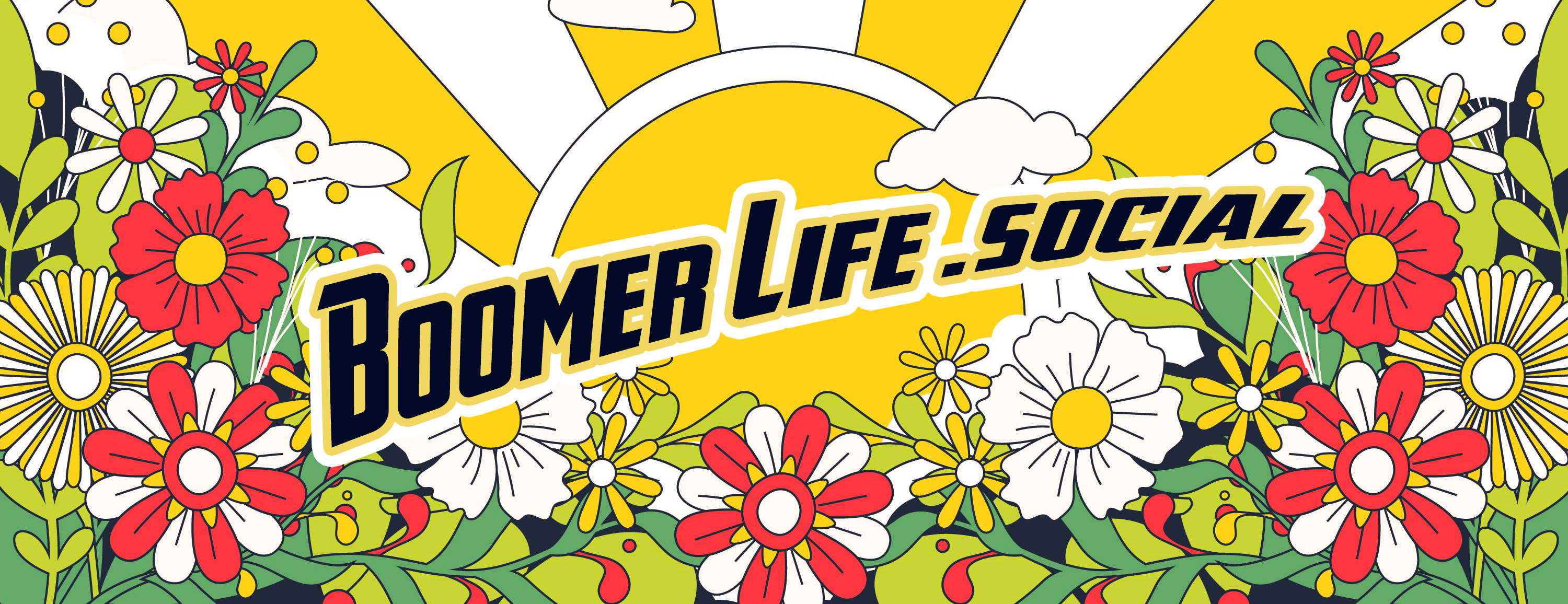
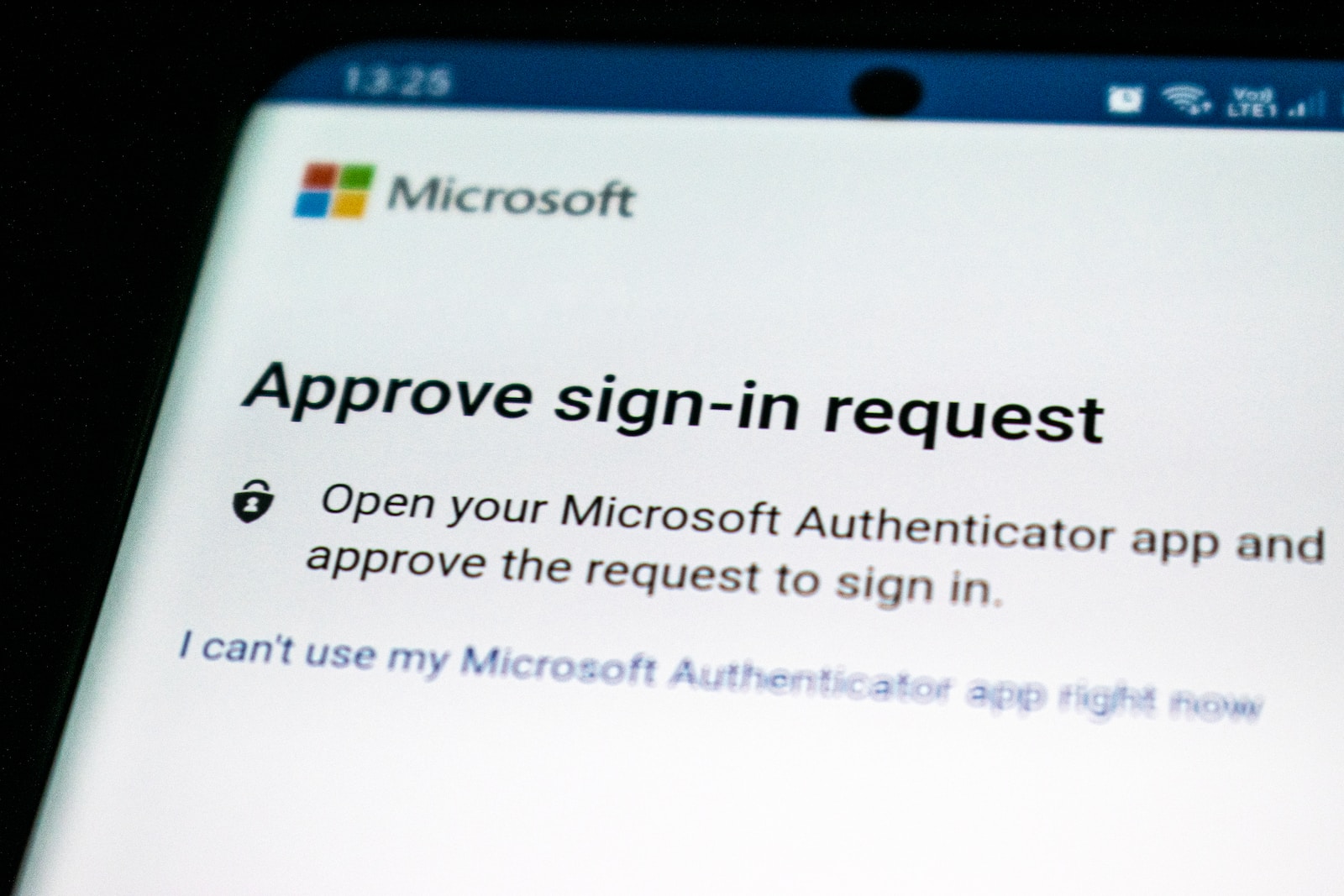




[…] Ransomware is a significant cybersecurity threat that can have devastating consequences for seniors and anyone using technology. By staying […]