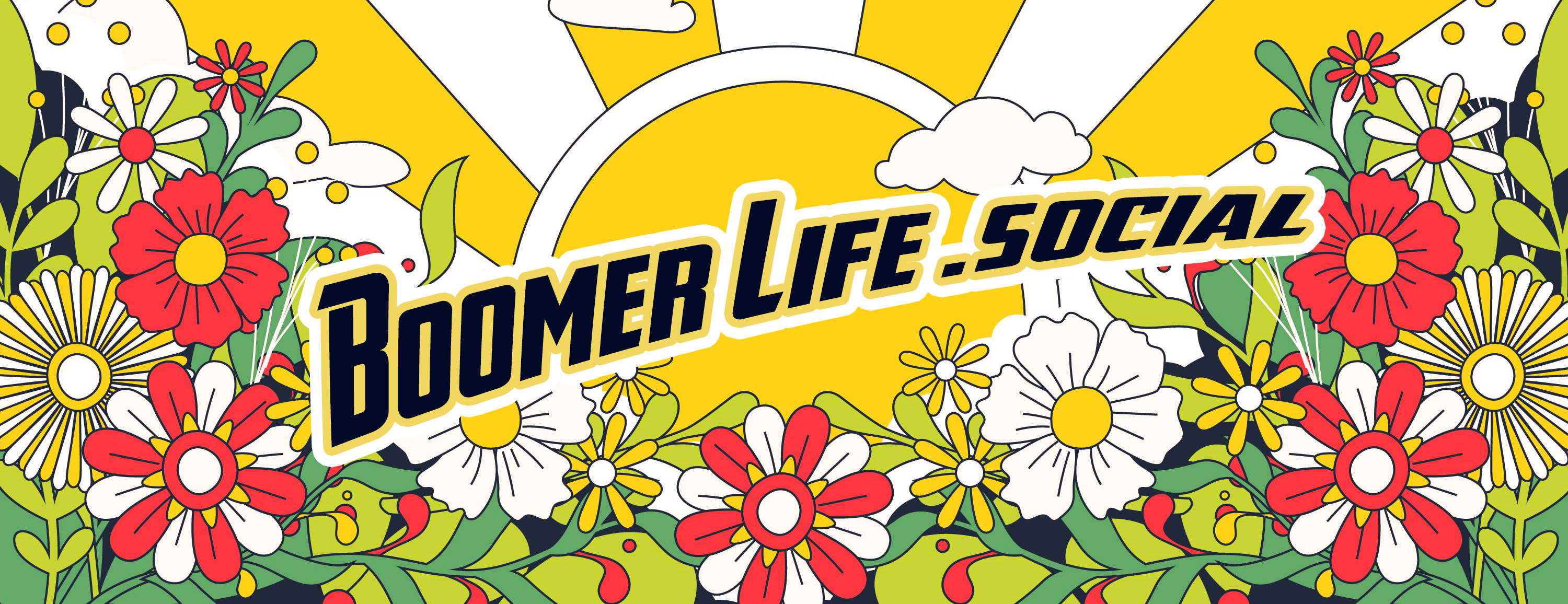Share this article with your network of friends!
In an increasingly digital world, staying connected with loved ones and ensuring personal safety are paramount for seniors. The “Find My Phone” feature on iPhone and Android devices offers a convenient way to share your location with family members, providing peace of mind and an added layer of security. In this article, we will guide seniors on how to use the Find My Phone feature effectively and securely on both iPhone and Android platforms.
1. Find My iPhone (iOS):
– Enabling Find My iPhone: On your iPhone, open the “Settings” app, tap on your Apple ID at the top of the screen, then select “Find My” and ensure that “Find My iPhone” is enabled. Additionally, enable “Share My Location” to allow family members to view your location.
– Sharing Location with Family: Open the “Find My” app on your iPhone and tap the “People” tab at the bottom. Tap the “+” button and select the contacts you want to share your location with. Choose “Share Indefinitely” or set a specific time frame, and send the invitation to the selected contacts.
– Managing Location Sharing: To modify or stop sharing your location, open the “Find My” app, go to the “People” tab, select the contact, and choose “Stop Sharing My Location.” You have full control over whom you share your location with and can adjust settings as needed.
2. Find My Device (Android):
– Enabling Find My Device: On your Android device, open the “Settings” app, select “Security & Location,” then tap “Find My Device.” Ensure the “Find My Device” toggle is enabled. Additionally, enable “Location Sharing” to allow family members to access your location.
– Sharing Location with Family: Open the Google Maps app on your Android device, tap the menu icon (three horizontal lines), select “Location Sharing,” then tap the “+” button to add family members. Choose the duration of sharing and send the invitation to the selected contacts.
– Managing Location Sharing: To modify or stop sharing your location, open the Google Maps app, go to “Location Sharing,” select the contact, and choose “Stop Sharing.” You can adjust sharing settings or revoke access at any time.
3. Ensuring Privacy and Security:
– Trustworthy Contacts: Only share your location with trusted family members or close friends. Ensure that you only grant access to individuals you feel comfortable sharing this information with.
– Review Settings Regularly: Periodically review your location sharing settings and the list of contacts with whom you have shared your location. Remove access for contacts who no longer require it.
– Be Mindful of Battery Usage: Continuous location sharing can impact battery life. Consider adjusting settings to share location periodically or during specific times of the day to conserve battery power.
– Personal Safety: While location sharing provides convenience and security, always prioritize personal safety. Exercise caution and avoid sharing your location with unknown or untrusted individuals.
Utilizing the Find My Phone feature on iPhone and Android devices allows seniors to stay connected with family members and provide an additional layer of security. By enabling Find My iPhone or Find My Device, sharing location with trusted contacts, and managing location sharing settings, seniors can enjoy the benefits of this feature while maintaining privacy and control. Regularly review and adjust your settings as needed, ensuring that you feel comfortable with the level of information you are sharing. With Find My Phone, seniors can enhance their sense of safety and connection in today’s digital age.
DISCLAIMER: This website contains articles for informational and entertainment purposes only. No articles on this website should be considered as professional advice for any medical, legal, or financial matter. Advertisements and content may contain affiliate links, where the website earns a commission for sales derived from our users.