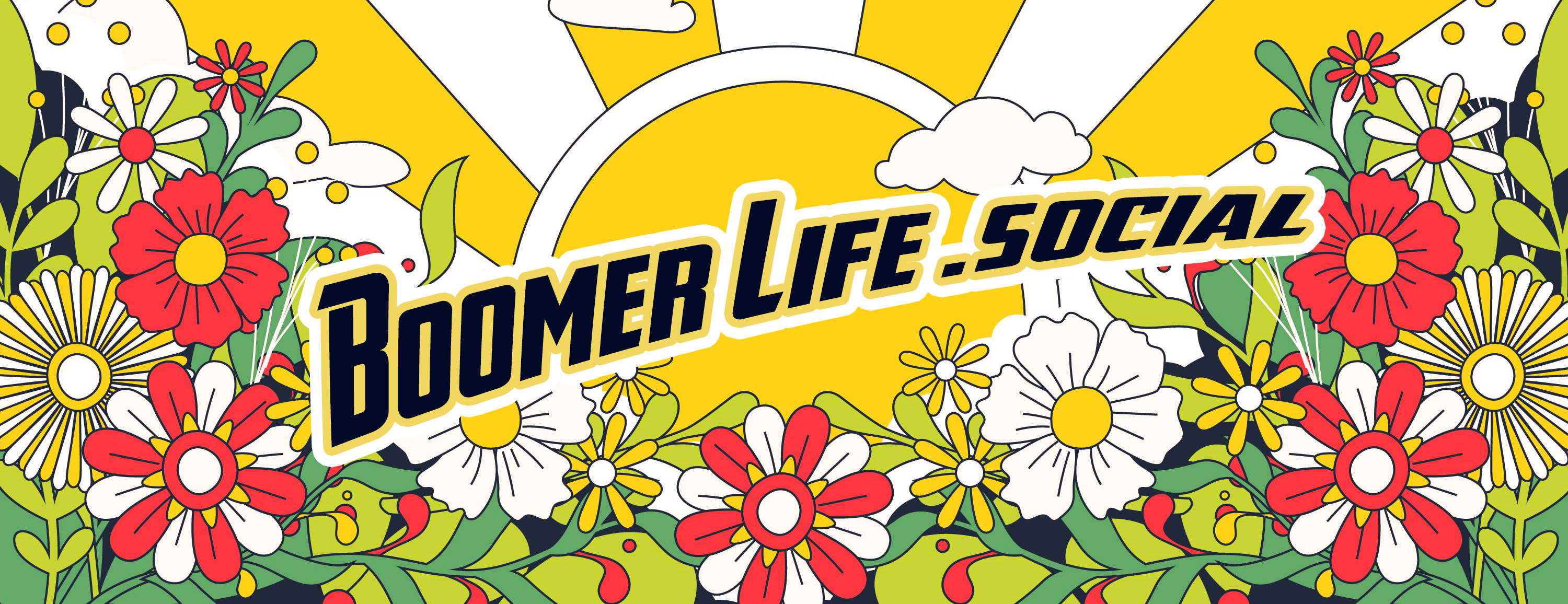Share this article with your network of friends!
Managing personal finances effectively is crucial for seniors to maintain financial stability and make informed decisions. In the digital age, financial management tools like Quicken and Mint provide valuable solutions for organizing and monitoring checking, savings, and credit card accounts. In this article, we will explore how seniors can utilize Quicken or Mint to streamline their financial management, empowering them to take control of their money and make informed financial decisions.
1. Introduction to Quicken and Mint:
– Quicken: Quicken is a popular financial management software that offers robust features for tracking and organizing various aspects of your finances, including checking accounts, savings accounts, credit cards, investments, and more. It allows you to create budgets, track spending, and generate financial reports, offering a comprehensive view of your financial health.
– Mint: Mint is a free web-based personal finance application that provides users with an overview of their financial accounts in one place. It allows you to connect and sync your bank accounts, credit cards, loans, and investments, providing real-time updates on transactions and balances. Mint also offers budgeting tools and personalized financial insights to help you manage your money effectively.
2. Getting Started:
– Account Setup: Begin by creating an account on either Quicken or Mint, following the respective sign-up processes. Make sure to use strong and unique passwords for your accounts to enhance security.
– Linking Accounts: Connect your checking, savings, and credit card accounts to the software. This typically involves providing login credentials for your financial institutions. Both Quicken and Mint use encryption and secure connections to protect your data.
3. Organizing and Tracking Finances:
– Consolidated View: Enjoy the convenience of having a consolidated view of your financial accounts in one place. Quicken and Mint retrieve and categorize your transactions automatically, providing an overview of your income, expenses, and savings.
– Budgeting: Create budgets within the software to set spending limits for different categories and track your progress. Regularly review your budget to ensure you’re staying on track and make adjustments as needed.
– Expense Tracking: Utilize the expense tracking features to categorize and analyze your spending patterns. This allows you to identify areas where you can reduce expenses and make more informed financial decisions.
4. Features and Tools:
– Financial Reports: Generate various financial reports within the software to gain insights into your overall financial situation. These reports can help you assess your net worth, track investments, monitor cash flow, and identify potential areas for improvement.
– Reminders and Alerts: Take advantage of reminders and alerts offered by the software to stay on top of bill payments, upcoming due dates, and unusual account activity. This helps you avoid late fees and stay vigilant against potential fraud.
– Goal Setting: Use the goal-setting features to establish financial milestones, such as saving for a vacation, a home renovation, or retirement. Track your progress towards these goals within the software and make adjustments to your financial habits if necessary.
5. Security and Privacy:
– Data Protection: Both Quicken and Mint employ encryption and secure connections to protect your financial data. It’s crucial to use strong passwords for your accounts and ensure you log out after each session. Regularly monitor your accounts for any unauthorized activity.
– Privacy Policies: Familiarize yourself with the privacy policies of Quicken or Mint to understand how they handle your data. These policies outline the measures taken to protect your information and how your data may be used.
Quicken and Mint offer powerful tools for seniors to manage their finances efficiently, providing a consolidated view of their checking, savings, and credit card accounts. By leveraging the features and tools offered by these platforms, seniors can gain valuable insights into their financial health, track expenses, set budgets, and make informed financial decisions. Ensure the security of your accounts by using strong passwords and adhering to best practices for online security. Remember, these tools are designed to simplify financial management, so embrace the convenience and take control of your financial future with confidence.
DISCLAIMER: This website contains articles for informational and entertainment purposes only. No articles on this website should be considered as professional advice for any medical, legal, or financial matter. Advertisements and content may contain affiliate links, where the website earns a commission for sales derived from our users.